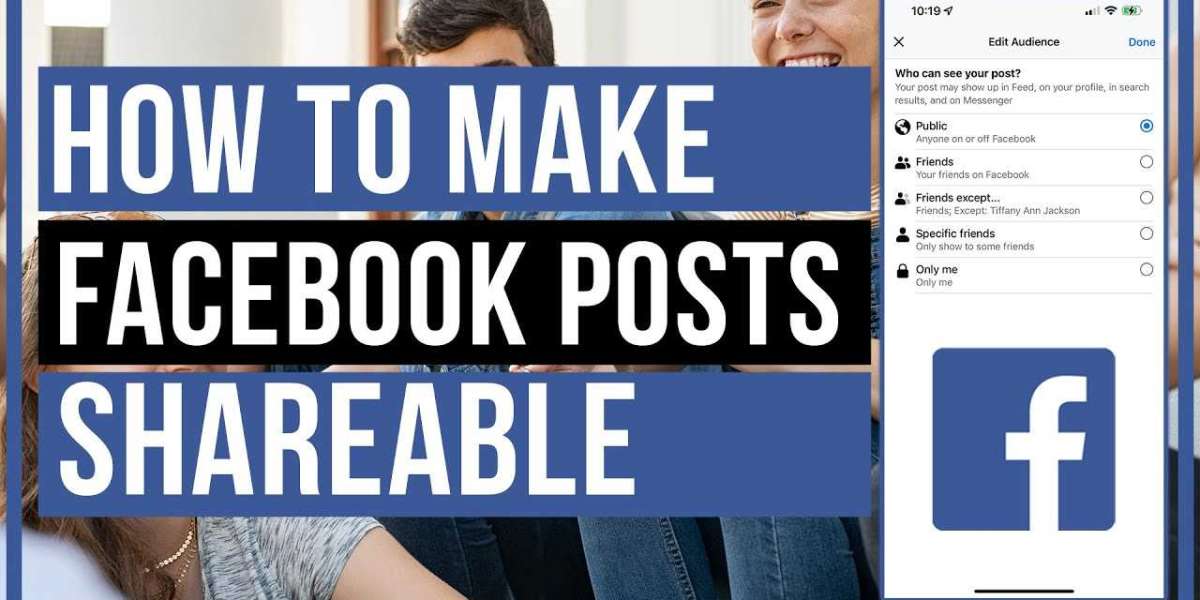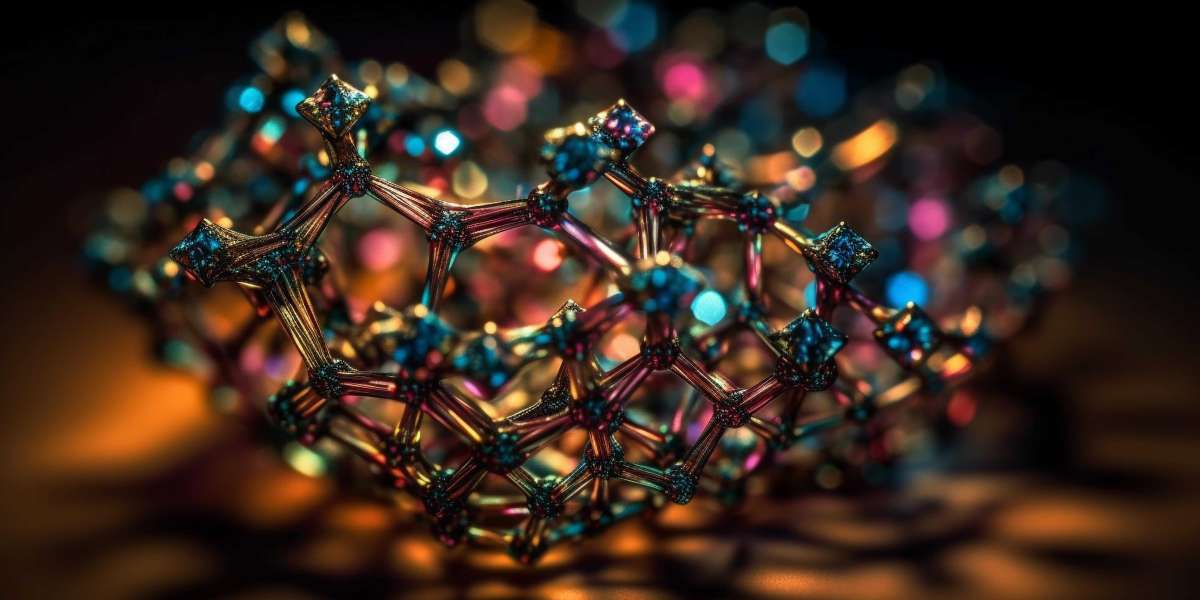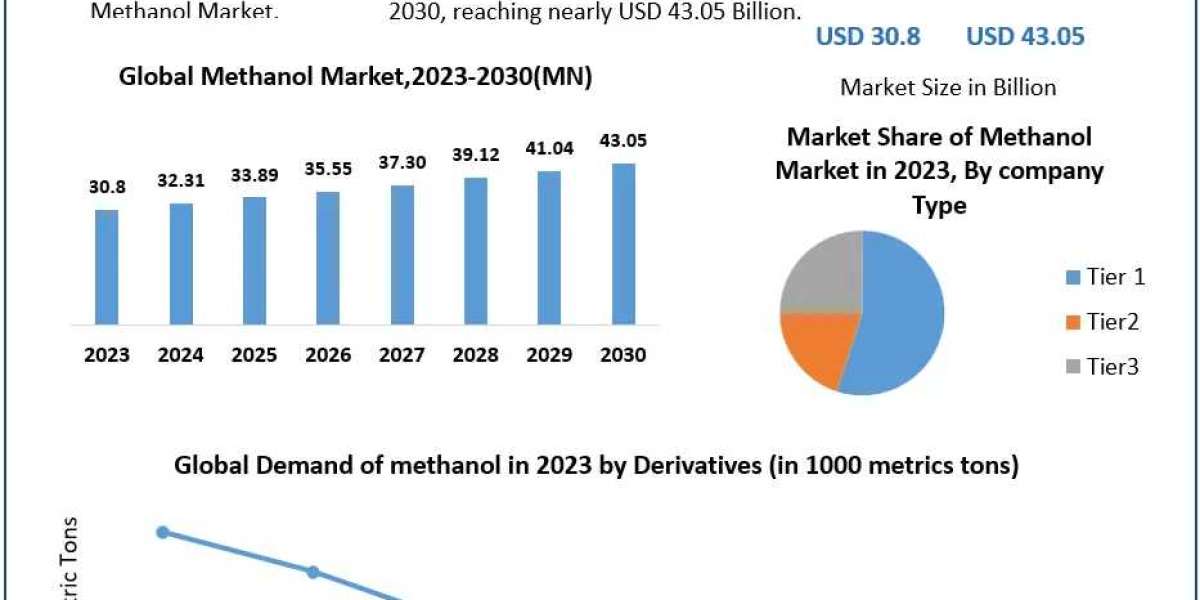Social media platforms, especially Facebook, provide an excellent opportunity for individuals and businesses to connect, share, and engage with others. However, to ensure maximum visibility and engagement, it’s crucial to make your posts shareable. Understanding how to make a post shareable on Facebook is key to increasing your content’s reach and boosting interactions with your audience. This guide will walk you through the steps to optimize your Facebook posts for sharing and explain why this is important for personal and business pages alike.
Why Make Your Posts Shareable?
Before diving into how to make a post shareable on Facebook, it's important to understand why you should do so. Shareable posts can significantly extend your reach. When someone shares your post, it appears not only in their feed but also in the feeds of their friends, increasing the chances of gaining new followers or customers.
Moreover, having your post shared boosts engagement metrics such as likes, comments, and reactions. This can lead to increased visibility on Facebook’s algorithm, ensuring your content gets more attention. Whether you're trying to promote a business, a cause, or a personal brand, learning how to make a post shareable on Facebook can amplify your message.
Steps to Make a Post Shareable on Facebook
1. Adjust Privacy Settings
The first and most essential step in how to make a post shareable on Facebook is adjusting your privacy settings. By default, your posts might be restricted to specific audiences, which limits how many people can share them.
- For Personal Profiles:
- Go to the post you want to make shareable.
- Click the three dots on the top right corner of the post.
- Select “Edit Audience.”
- Choose “Public” from the list of audience options.
By setting the audience to "Public," anyone on or off Facebook can view and share your post. This is one of the easiest ways to ensure that your content reaches a broader audience.
- For Facebook Pages:
- Facebook pages, by default, are public. Therefore, any post from a Facebook page is automatically shareable. However, it’s important to make sure that the content resonates with your audience to encourage them to share it.
2. Create Engaging Content
Another critical aspect of how to make a post shareable on Facebook is creating content that people want to share. Shareable content often includes emotionally compelling stories, helpful tips, funny videos, or viral trends. A post that triggers an emotional response is more likely to be shared, so keep this in mind when crafting your message.
Use clear visuals, including high-quality images and videos, which tend to capture attention more than plain text posts. Adding a call to action like “Share this post with your friends!” can also prompt users to hit the share button.
3. Use Shareable Formats
Facebook offers different types of content formats, some of which are naturally more shareable than others. For example:
- Videos: Facebook prioritizes video content, especially live videos. If you can incorporate video into your posts, you're more likely to see shares.
- Memes and Infographics: Simple, engaging visual posts are often shared widely. These types of posts are easy to consume and share quickly.
- Polls and Interactive Posts: If you want to create a discussion around your post, consider using Facebook’s poll feature. Interactive posts tend to have higher engagement and can increase shares as users feel more involved.
4. Tagging and Hashtags
When learning how to make a post shareable on Facebook, it's crucial to understand the role of tagging and hashtags. Tagging relevant people, brands, or pages increases the likelihood of them sharing your content.
Hashtags, on the other hand, help categorize your content, making it easier for users interested in specific topics to find and share your post. Use relevant and trending hashtags to increase the discoverability of your content.
5. Use Facebook Insights
For Facebook Pages, Facebook Insights is an incredibly useful tool to track how well your posts are performing. By analyzing which posts are being shared the most, you can get a better idea of what type of content resonates with your audience.
Understanding these analytics is essential for refining your strategy and ensuring you know exactly how to make a post shareable on Facebook in a way that appeals to your audience.
Conclusion
Making your content shareable on Facebook is a straightforward process, but it requires strategic planning and thoughtful content creation. By adjusting your privacy settings, creating engaging content, using shareable formats, tagging relevant parties, and utilizing Facebook Insights, you can significantly increase your post's visibility. Mastering how to make a post shareable on Facebook can boost your reach, engagement, and overall success on the platform. Now that you know the steps, try implementing them to make your next post go viral!