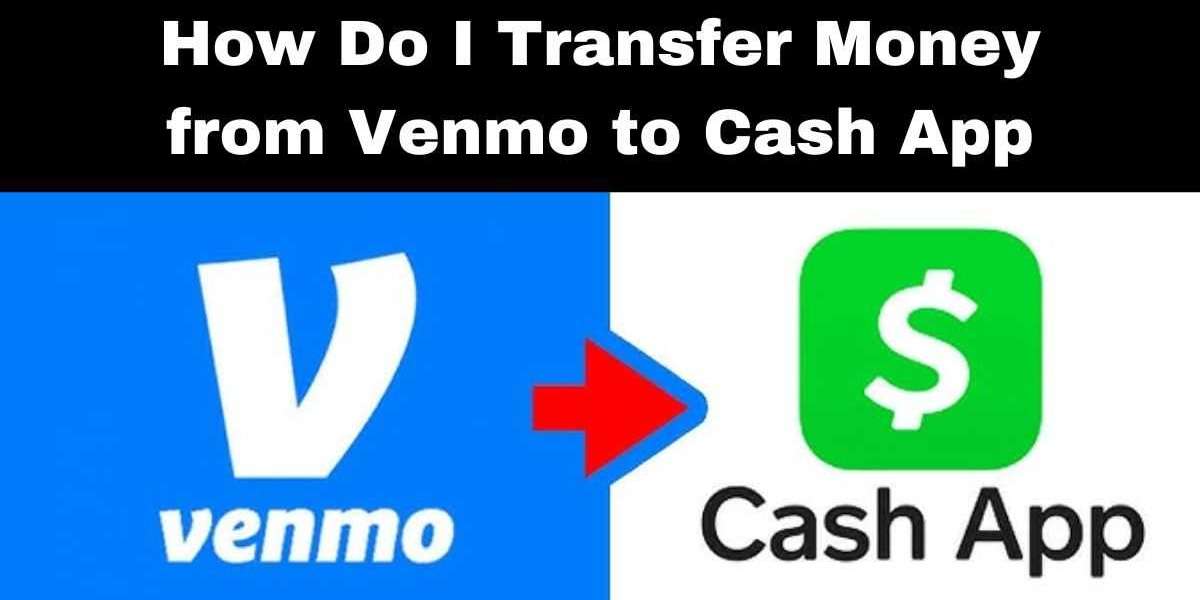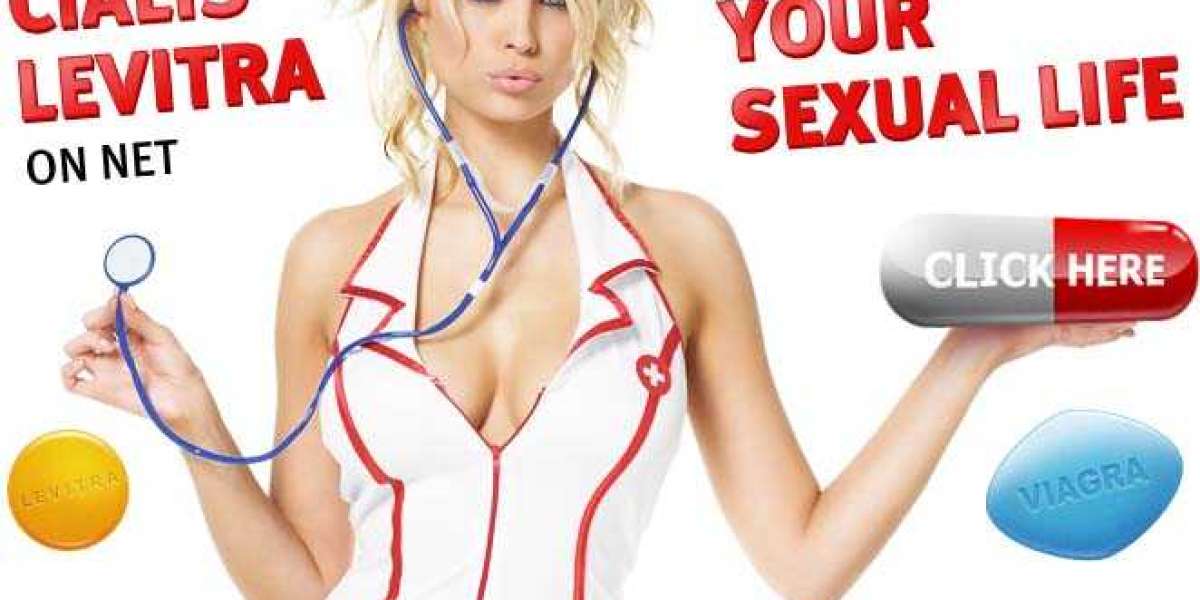Transfer Money from Venmo to Cash App isn’t a direct process, as the two platforms don’t currently allow direct transfers between accounts. However, you can use a few simple steps to move money from Venmo to Cash App. Here’s a guide to help you transfer funds seamlessly.
1. Link Your Bank Account to Both Venmo and Cash App
To begin, ensure you have a bank account linked to both your Venmo and Cash App accounts. Linking the same bank account to both platforms is essential as it allows you to use the bank as a bridge between the two apps.
- In Venmo, go to Settings, select Payment Methods, and add your bank account if it isn’t already connected.
- In Cash App, tap on the Banking tab, choose Linked Banks, and follow the steps to add the same bank account.
2. Transfer Funds from Venmo to Your Bank Account
Once your bank account is linked, you’ll need to move the desired amount from Venmo to your bank account.
- Open Venmo and go to the Balance section.
- Tap on Transfer to Bank and enter the amount you want to transfer.
- Choose the transfer speed: Instant (with a small fee) or 1-3 Business Days (free).
- Confirm the transaction to complete the transfer to your bank.
The time it takes depends on the transfer speed you choose.
3. Transfer Funds from Your Bank Account to Cash App
After your Venmo funds are in your bank account, transfer the amount to your Cash App balance.
- Open Cash App and tap the Banking tab.
- Select Add Cash and enter the amount you transferred from Venmo.
- Confirm the transaction to add the funds to your Cash App balance.
4. Alternative Option: Using a Debit Card
If you prefer a quicker method and have a Cash App Cash Card and a Venmo debit card, you can use one of the cards to facilitate the transfer.
- Use Venmo’s debit card to transfer funds to Cash App, or vice versa.
- Link the Venmo or Cash App card to the respective account and transfer the funds directly.
Important Tips
- Transfer Fees: Be aware of any fees associated with instant transfers on Venmo.
- Timing: Standard bank transfers typically take 1-3 business days.
- Security: Ensure both Venmo and Cash App have two-factor authentication enabled to keep your accounts secure.
By following these steps, you can successfully transfer money from Venmo to Cash App using your bank as a bridge. While not as instant as a direct transfer, this method is reliable and widely used.