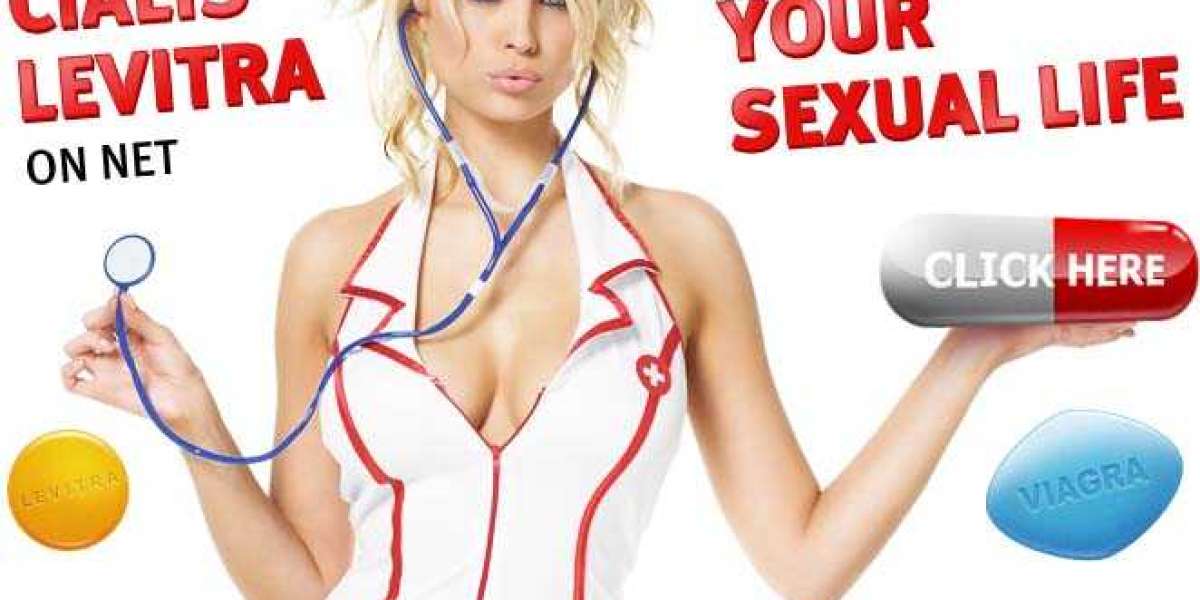When it comes to selecting a Cherry MX keyboard, understanding the various types of switches available is crucial. Each switch type offers a unique feel and sound, catering to different preferences and typing styles. This guide will help you navigate the world of Cherry MX switches, ensuring you make an informed decision.
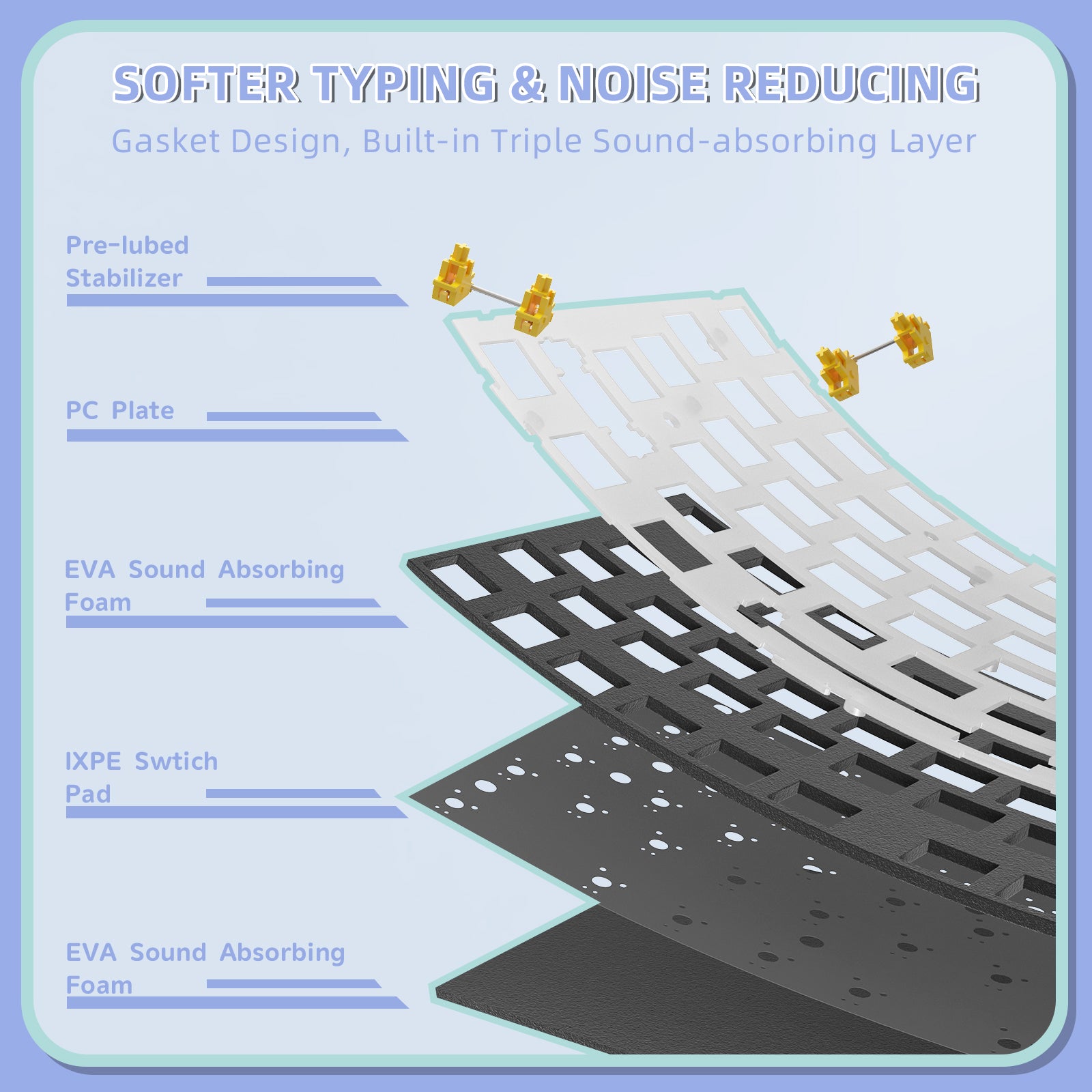
Understanding Cherry MX Switches
The Cherry MX keyboard features a range of mechanical switches, each designed for specific user experiences. The most common types include:
- Cherry MX Red: Known for their linear feel, these switches are ideal for gamers who require quick key presses.
- Cherry MX Brown: These tactile switches provide feedback without an audible click, making them suitable for both typing and gaming.
- Cherry MX Blue: With a distinct click sound and tactile feedback, these switches are favored by typists who enjoy auditory confirmation.
- Cherry MX Black: Similar to the Red switches but with a higher actuation force, they are preferred by users who want to avoid accidental key presses.
Choosing the Right Switch for Your Typing Style
How do you determine which Cherry MX switch is right for you? Consider the following factors:
- Typing Purpose: Are you primarily typing, gaming, or a mix of both? Your primary use case will significantly influence your choice.
- Feedback Preference: Do you prefer tactile feedback or a smooth keystroke? This preference will guide you toward either tactile or linear switches.
- Noise Level: Are you in a quiet environment? If so, you might want to avoid switches that produce loud clicks.
Testing Cherry MX Switches
Before committing to a Cherry MX keyboard, it is advisable to test different switches. Many retailers offer display models that allow you to experience the feel of each switch type. If you cannot access a physical store, consider purchasing a switch tester. This tool can help you understand the differences between the various Cherry MX switches without investing in a full keyboard.
Maintaining Your Cherry MX Keyboard
Once you have chosen your ideal Cherry MX keyboard, proper maintenance will ensure its longevity. Here are some tips:
- Regular Cleaning: Dust and debris can accumulate between the keys. Use compressed air to clean your keyboard regularly.
- Keycap Removal: If necessary, remove keycaps for a deeper clean. Ensure you know how to reattach them correctly.
- Software Customization: Many Cherry MX keyboards come with software that allows you to customize key functions and lighting. Explore these features to enhance your experience.
In conclusion, understanding the different Cherry MX switches is essential for selecting the right Cherry MX keyboard that suits your typing style. By considering your preferences and testing various options, you can find the perfect match that enhances your productivity and enjoyment.