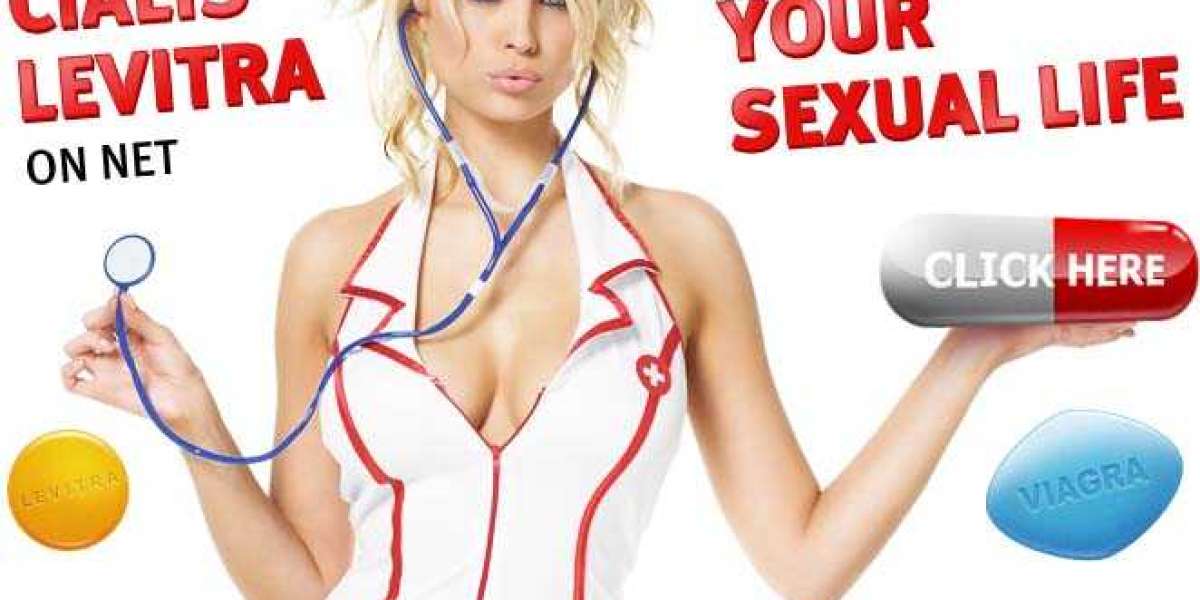Your domain name is a crucial aspect of your online presence, serving as the address where customers can find your Shopify store. Whether you're rebranding your business, looking to improve your branding, or simply want a change, you may be wondering if it's possible to change your domain name on Shopify. The short answer is yes, you can change your domain name on Shopify, and it can be done relatively easily. Here's everything you need to know about changing your domain name on Shopify.
How to Change Your Domain Name on Shopify
Changing your domain name on Shopify involves a few straightforward steps:
1. Purchase Your New Domain
The first step in changing your domain name is to purchase your new domain. Shopify offers a domain registration service that allows you to purchase a new domain directly through their platform. Alternatively, you can purchase a domain from a third-party registrar and then connect it to your Shopify store.
2. Update Your Domain Settings in Shopify
Once you've purchased your new domain, you'll need to update your domain settings in Shopify. To do this, log in to your Shopify admin panel and navigate to the "Online Store" section. From there, click on "Domains" and then "Connect existing domain." Enter your new domain name and follow the prompts to complete the setup process.
3. Set Up Domain Redirects
If you have an existing domain that you're replacing with a new one, it's essential to set up domain redirects to ensure that your customers are directed to the correct URL. Shopify allows you to set up 301 redirects, which automatically redirect traffic from one URL to another. This ensures that anyone who tries to visit your old domain will be redirected to your new domain seamlessly.
4. Update Your Email Addresses
Don't forget to update any email addresses associated with your domain. This includes email addresses for customer support, sales inquiries, and general inquiries. Make sure to update your email settings in Shopify and any third-party email services you use to ensure that you continue to receive important communications.
5. Update Your Social Media Profiles
If you use social media to promote your Shopify store, don't forget to update your profiles with your new domain name. This includes updating your bio, website link, and any posts or ads that include your old domain. Keeping your social media profiles up to date ensures that your followers can easily find and access your store.
6. Update Your Marketing Materials
If you have any printed marketing materials, such as business cards, flyers, or brochures, make sure to update them with your new domain name. This ensures consistency across all of your marketing channels and helps to avoid confusion among your customers.
7. Notify Your Customers
Finally, be sure to notify your customers of the change to your domain name. This can be done through email newsletters, social media posts, or announcements on your website. Let your customers know why you're changing your domain name and assure them that they can still access your store using the new URL.
Considerations Before Changing Your Domain Name
While changing your domain name on Shopify is relatively straightforward, there are a few considerations to keep in mind:
SEO Impact
Changing your domain name can have an impact on your search engine rankings. Make sure to set up proper redirects and update any backlinks to your old domain to minimize any negative effects on your SEO.
Branding Consistency
Consider how your new domain name aligns with your brand identity. Choose a domain name that reflects your brand and is easy for customers to remember and type.
Legal Considerations
If you're changing your domain name due to trademark issues or legal reasons, make sure to consult with a legal professional to ensure that you're complying with all relevant laws and regulations.
Conclusion
In conclusion, yes, you can change your domain name on Shopify. By following the steps outlined above and considering the potential implications, you can change your domain name seamlessly and ensure that your online presence remains consistent and professional. Whether you're rebranding your business or simply updating your domain, Shopify provides the tools and support you need to make the transition smoothly.