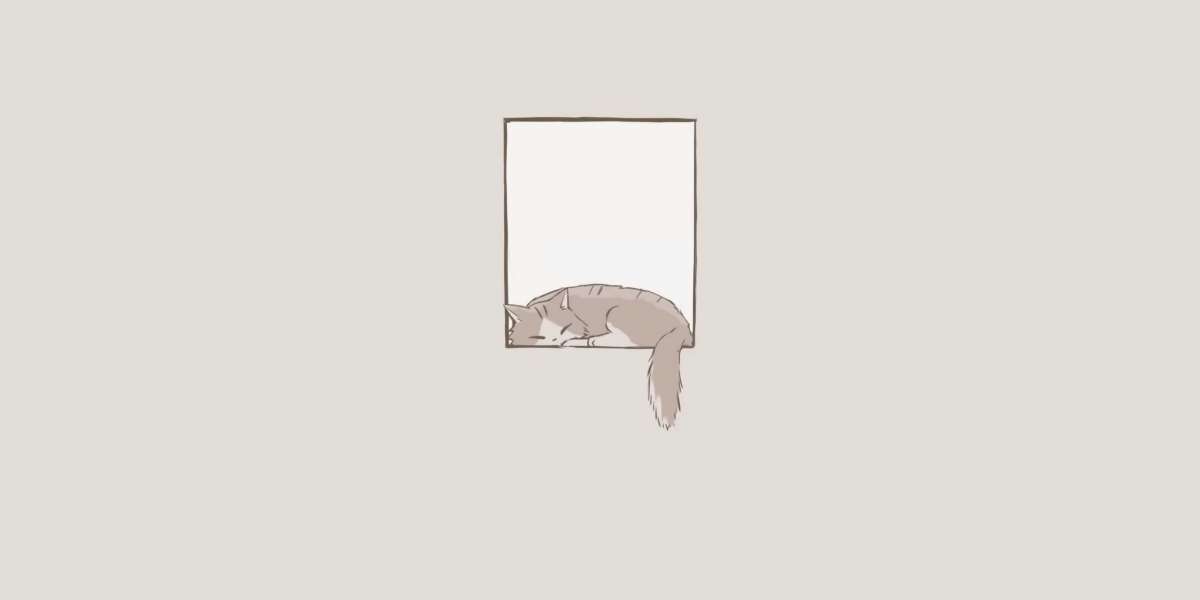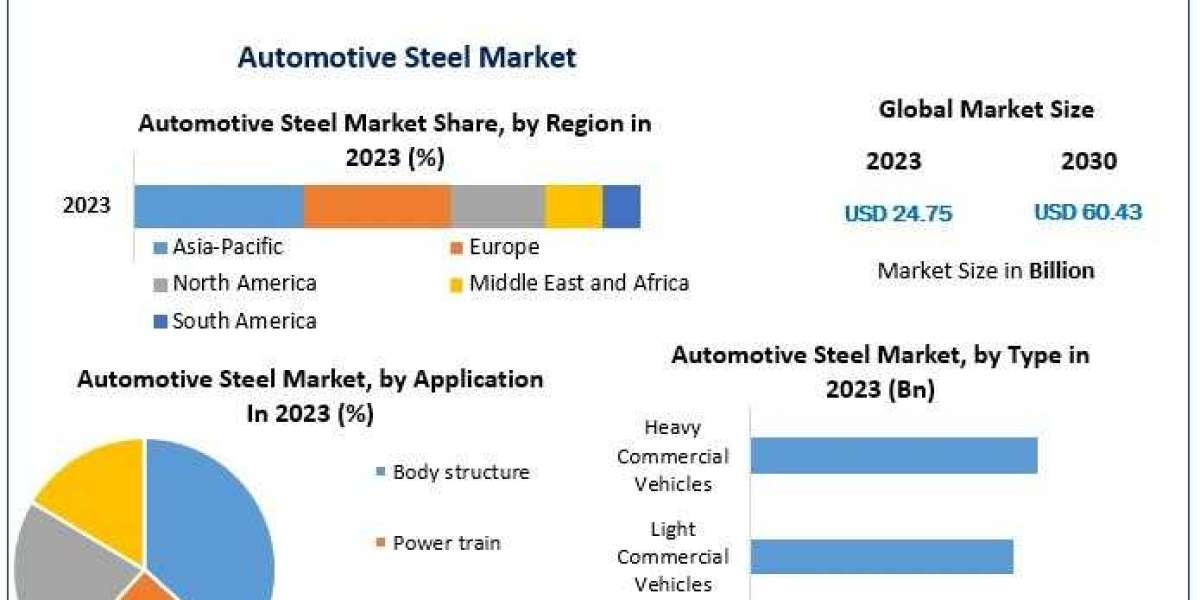Welcome to The Ultimate Guide to Leveling Your 3D Printer Bed Like a Pro. Whether you're a novice or a seasoned 3D printing enthusiast, achieving a perfectly leveled bed is crucial for high-quality prints. This guide will walk you through the essential steps and tips to ensure your 3D printer bed is leveled like a professional.
Understanding the Importance of Bed Leveling
Before diving into the technicalities, it's vital to understand why bed leveling is so important. A well-leveled bed ensures that the first layer of your print adheres properly, preventing issues such as warping, uneven layers, and failed prints. Think of it as laying a solid foundation for a building; without it, everything else is compromised.
Manual vs. Automatic Bed Leveling
There are two primary methods for leveling your 3D printer bed: manual and automatic. Manual leveling involves adjusting the bed screws by hand, while automatic leveling uses sensors to detect and adjust the bed's position. Both methods have their pros and cons, and the choice often depends on your printer model and personal preference.
Manual Bed Leveling
Manual leveling is a hands-on approach that gives you complete control over the process. Here's a step-by-step guide:
- Home the Printer: Start by homing your printer to ensure the nozzle is at the correct starting position.
- Adjust the Screws: Use a piece of paper to gauge the distance between the nozzle and the bed. Adjust the screws at each corner until you feel slight resistance when moving the paper.
- Repeat: Repeat the process at least three times to ensure consistency across the bed.
Automatic Bed Leveling
Automatic leveling is more convenient and often more accurate. Here's how it works:
- Sensor Calibration: The printer uses a sensor to measure the distance between the nozzle and the bed at multiple points.
- Firmware Adjustment: The printer's firmware adjusts the bed's position based on the sensor readings, ensuring a level surface.
- Verification: Always verify the results by printing a test object to ensure the bed is properly leveled.
Common Pitfalls and How to Avoid Them
Even with The Ultimate Guide to Leveling Your 3D Printer Bed Like a Pro, mistakes can happen. Here are some common pitfalls and how to avoid them:
- Over-Tightening Screws: This can warp the bed. Tighten screws just enough to hold the bed in place.
- Ignoring Bed Cleanliness: Dust and debris can affect leveling. Always clean the bed before starting the process.
- Skipping Regular Checks: Bed leveling is not a one-time task. Regularly check and adjust to maintain print quality.
Advanced Tips for Pro-Level Bed Leveling
For those looking to take their bed leveling skills to the next level, consider these advanced tips:
- Use a Dial Indicator: This tool provides precise measurements, ensuring a perfectly leveled bed.
- Upgrade Your Bed Surface: Consider using a glass or magnetic bed for more consistent results.
- Firmware Tweaks: Advanced users can tweak their printer's firmware settings for even better leveling accuracy.
By following The Ultimate Guide to Leveling Your 3D Printer Bed Like a Pro, you'll be well on your way to producing high-quality prints with ease. Remember, the key to successful 3D printing lies in a solid foundation, and that starts with a perfectly leveled bed.
Happy printing!